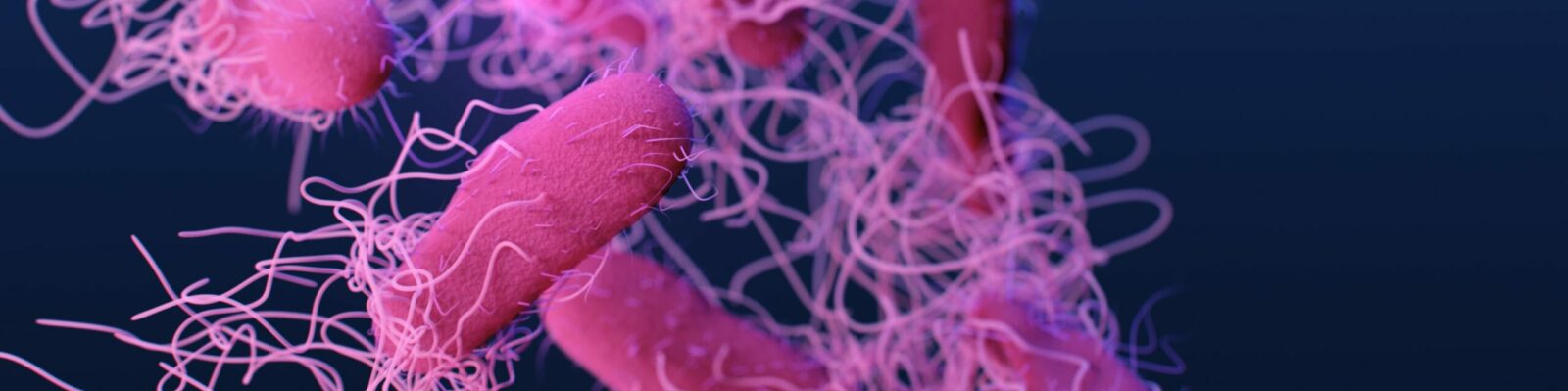ULearning
NOTE
The UU will implement a new Learning Management System (LMS) early 2025. Therefore, we advice anyone who wishes to use a LMS, such as ULearning, for their course to postpone this for now and wait for the new LMS to be implemented. For the most recent updates visit the UU intranet page of the new LMS.
ULearning is an online learning environment that allows you to design your blended or fully online course in a structured and user-friendly manner. There is a wide choice of learning activities available for an activating and scalable didactic design. All learning activities are accommodated in the course environment: students can work independently with interactive content, collaborate on group assignments, and can get referred to online meetings in Teams or face-to-face meetings on campus.
Support
Excited to use ULearning for your education? We are here to help you get started!
For more information and support on designing and developing education in ULearning, use the ULearning Course development manual.
In UMCU’s education center, the Technology Enhanced Learning department provides didactic and technical support for the design and development of online and blended education in ULearning. You can contact ULearning-support@uu.nl directly for advice or to make an appointment for an intake interview.
For support within the Faculty of Science, you can send an email to science.educate-it@uu.nl for advice or an intake interview.