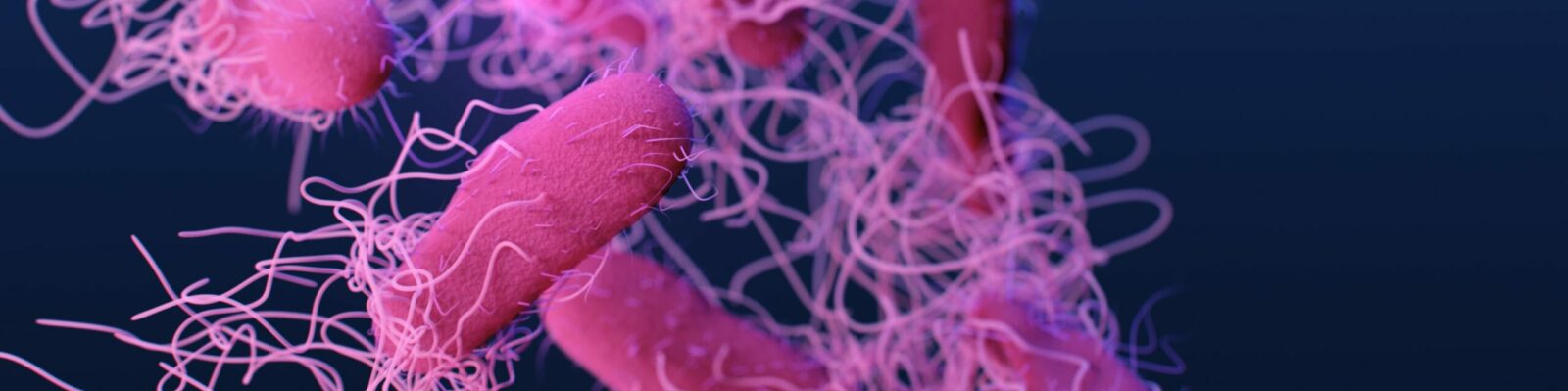Teaching on ULearning
After developing your course in ULearning, it is time to start teaching! There are several topics that need some attention to make sure everything will go smoothly.
Enrolling students in your course
Students register for the course in Osiris via the regular course enrolment procedure. Information about giving participants access to your course in ULearning can be found in the ULearning Course development manual.
Support during the course
Technical problems may occur during the course, for example problems with registering, starting up a video or submitting assignments or giving peer feedback.
You can send an email to ULearning-support@uu.nl for direct help and support.
Moderation suggestions
In a course on ULearning, there is a great deal of interaction possible among students and between students and the teacher. You can add a discussion forum to any learning activity and use it as a learning activity as well. This great feature does require moderation skills from the teacher. Here are some general tips to get you started.
- Clearly communicate if you (or a student assistant) will read and interact in the discussion forums. Our advice would be to do so, so that you keep informed about what is happening between students and between students and the content. Be clear on the amount of time you will check the messages. Will this be every day or once a week for example.
- Just like face-2-face education, the success of an online course depends on the students. Some groups are very interactive online and others find it harder to react on each other and only do so if the interaction is mandatory. It is possible to make it mandatory to open a discussion topic or to have to react to 2 discussion topics before the activity is switched to complete. You can choose these settings yourself, depending on the amount of students. It might feel a bit forced, but your dependency on group interactivity lessens significantly.
- Send a weekly message (or twice a week) through News (via the menu bar at the top of the page). Do not make the message too long, but update the students on relevant information, deadlines and give general feedback on how they are progressing. You can consider referring to a comment of a student to show them that you are reading everything and they are not only talking to their peers. It will keep the students more engaged during the course.
- This depends on the design of your course, but most courses work better if the students invest time in the course multiple times a week. Tell them they cannot do everything in one sitting in the weekend. Most courses depend on interaction between students during the week. Setting deadlines during the week can help with this.
Course evaluation
Course evaluations are handled via Caracal. For more information, please visit the Course evaluation webpage.
Registering course results
Once the course results are known they can be registered in Osiris. More information can be found on this site about the procedures .
Completion of the course and update
Once the course and assessment procedure has been completed, the course including user data (participation in discussion forums, submitted products, etc.) will be archived for two years. A source course can be created for the next edition (see below). Archiving and copying of the course is done by a key-user of ULearning.
Before the course starts again, adjustments can be made to the source course based on evaluation results or for other reasons, such as to make the course more scalable.
Course retention policy on ULearning
The General Data Protection Regulation (GDPR) prescribes not to store personal data for longer than is necessary for the purpose. To comply with the GDPR, a cleanup action is performed in ULearning every year in October. Courses older than two years will be deleted based on the set end date of the course.
The course coordinator or teacher is responsible for setting the course end date. The end date determines how long the student has access to the course. If it is desirable for the student to have access for a certain period of time after completing the course, the course end date can be manually set again (the key-user (ULearning-support@uu.nl) can help with this). After the set end date, the two year retention period begins.
When a course is completed, the course coordinator or teacher can ask the key-user to save the course without user data (personal data and/or submitted work) as a source course. There is no retention period for a source course, so it is never deleted. A copy of a source course can be made by the key user (ULearning-support@uu.nl) and used as a new course in education. This then becomes an active course to which user data is added. The retention period of two years applies from the set end date.