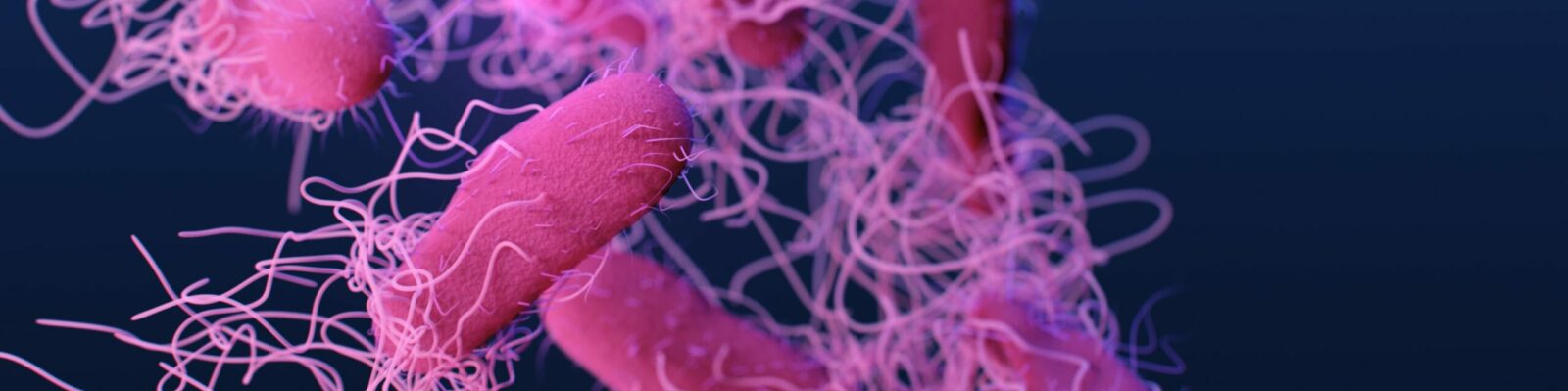Learning in online and blended education
When designing online or blended education, just as with designing face-to-face education, starts with setting learning objectives, choosing learning activities, and designing the assessment methods. You can use the step-by-step guide to course design to aid you in this.
Online learning environments and tools offer many opportunities for activating learning. Students can actively engage with the content, they can collaborate with one another, and as a teacher you can interact with students online. In a blended design, knowledge acquisition usually takes place online. Collaboration and application take place in a face-to-face setting.
Activating activities will help students process the information on a deeper level and provide opportunities to practice. Think about making your reading materials or videos more interactive by adding questions or discussion topics, giving students assignments (possibly what you would do face-to-face), and/or let students test themselves.
Interactive content
ULearning
In the online learning environment ULearning, content can be presented in an activating manner. You can find information about developing interactive content, like interactive video’s (in H5P) and questionnaires in the ULearning course development manual. For more information and support on designing and developing education in ULearning, use the ULearning Course development manual.
Activating knowledge clips
To support or replace recordings of lectures, you can use knowledge clips. This fits with the short online attention span and gives students the opportunity to learn at their own time and pace. Knowledge clips are videos in which the information is divided into logical parts within a limited amount of time (max. between 5 and 15 minutes, depending on the topic).
E-modules
An e-module is a digital learning unit in which interactive elements (such as formative questions) and media (such as pictures or a movie) are included. An e-module can be embedded within a course on ULearning or in Blackboard.
Creating your own e-module is possible with Xerte, Grasple or in ULearning. UMCU employees can use this link for more information on e-modules.
For an UMC e-module please contact e-modules@umcutrecht.nl for further explanation.
Interaction between students
Interaction between students in an online setting can be supported in different ways.
Digital learning environment
Within a digital learning environment, students can work together on assignments, make a glossary of difficult concepts, give peer feedback and use the discussion forum in which information and opinions can be shared and discussed.
Work formats for working together and social interaction in ULearning can be found in the ULearning Course development manual.
MS Teams
Within Teams you can use the channels to let students discuss in smaller groups. You can also use the use the Break-out rooms for that purpose.
Tips and tricks about facilitation social bonding in your course are given in this webinar(in Dutch)
Read the knowledge file from Onderwijsadvies & Training (O&T) about social contact and community building in an online environment
Peer feedback:
- Feedbackfruits Peer review This tool is integrated in ULearning and Blackboard and automatically facilitates the entire peer feedback process. Students are notified to hand in their assignments, are automatically assigned to students to give peer feedback to and automatically receive their feedback.
- Pitch2Peer. This tool is also integrated in Blackboard and is specifically focused on peer feedback for videos or presentations. This for example can be used as a replacement of face-to-face poster presentations.
Giving and receiving feedback is not always easy for students. To support them, an e-module has been developed. This e-module can be included in the online learning environment. Please contact ULearning-support@uu.nl to arrange this. This knowledge clip can help students request feedback.
Interaction with students
In an online learning environment, you can interact with students by, for example, giving feedback on assignments or participating in a discussion. MS Teams is often used for interaction.
MS Teams
MS Teams is suitable for communicating in (live) online education, collective storage of documents and offers several communication options; via chat, video, audio, raise hands feature, sharing screens, polls etc. It can be accessed via a SolisID.
Teacher feedback:
- Feedbackfruits Assignment review This tool is integrated in ULearning and Blackboard and provides the opportunity to also give feedback on specific parts of a text, instead of just general feedback like in Blackboard.
Additional resources
You can find an overview of possible interesting online learning activities here. This database gives you an overview on how you can organize specific learning activities. Each theme provides information about the kind of learning activities, tools you could use to facilitate the learning activity and additional resources about this activity.
To help you in redesigning your course, Educate-it offers several online courses to get you started. You can find an overview of all the online courses here.
In the knowledge dossier ‘Onderwijsadvies & Training’, educational consultants share their knowledge about, and experience with distance education and online examination.
For general educational support, see the following links:
- Visit one of the upcoming webinars
- Teaching Support UU: General helpdesk for teachers of the UU, who will direct you to the person you need.
- TAUU: Teacher community with question and answers by teachers (different posts in Dutch and English
- Technologie en Leren UMC Utrecht