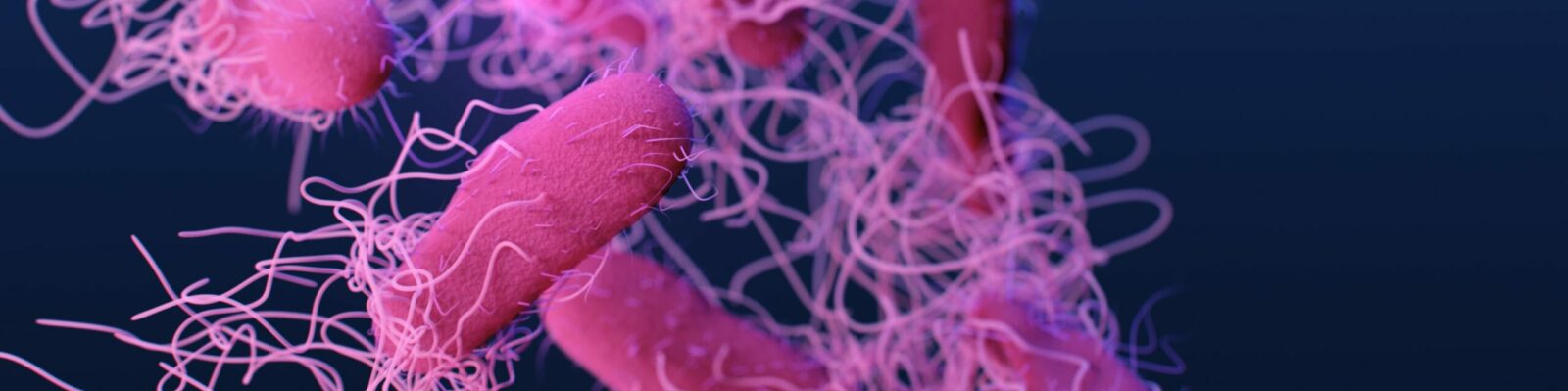OSIRIS Case
The entire procedure of research projects and writing assignments within the GSLS is digitalised in OSIRIS Case. As an examiner, you can approach the OSIRIS Case environment via OSIRIS Supervisor. There is a OSIRIS Case guide for examiners available with detailed instructions on this procedure.
You need to have a Solis-id and OSIRIS account to log in to OSIRIS. If you are employed by the UMCU, and you do not have a Solis-id and/or OSIRIS account yet, you can request one on the UMCU Solis account site.
FAQ
- Why can I not log in to OSIRIS Supervisor?
There are different reasons why you might not be able to log in to OSIRIS Supervisor:
| Option | What you need to do |
| 2FA not working | If the two-factor authentication (2FA) is not working properly. Please check the FAQ about 2FA. Still not working? Contact the UU IT service desk. |
| Solis-id not working | For UMCU employees: please contact solisbeheer@umcutrecht.nl. For UU employees: please contact UU IT service desk. |
| None of the above | Contact the administration office of Biomedical Sciences or Biosciences. |
- Why can I not find the student in tasks?
There are different reasons why you cannot find a Case:
| Option | What you need to do |
| Incorrect faculty | Check in the top right-hand corner in OSIRIS Supervisor if the correct faculty is selected. |
| You are not yet the active actor | The student still has an action that they need to undertake before the case is visible for you. Please remind the student that they need to click on ‘Ready’. They can do this by logging onto OSIRIS Student and selecting their case. If the student has any issues, they should check the OSIRIS Case guide for students or contact their adminstration office. |
| Email in junk folder | Please check your junk mail folder for the email from OSIRIS Case. If you still cannot find the email, please contact the administration office of Biomedical Sciences or Biosciences. |
| Final assessment not possible yet | First complete or approve the Interim assessment in OSIRIS Supervisor. |
- What can I do when the host supervisor did not receive a link to access OSIRIS Case?
Send the contact details of the host supervisor to the administration office of Biomedical Sciences or Biosciences, including the email address, and a new link will be sent by them to the host supervisor.
- What should I do if I have not been in contact with the student for a long time?
Reach out to the research project coordinator or programme coordinator, so they can help.
- What is a ‘one-time password’?
The one-time password is generated by an authenticator app on your phone (e.g. Google authenticator) that is linked to your Solis-id. An explanation of the app can be found in this manual about two-factor-authentication.
For more frequently asked questions and answers – including those of students and the host supervisor – please visit the FAQ information on the Students’ Site.
Contact
If you have any problems, questions or suggestions, please contact the administration office of Biomedical Sciences or Biosciences.